FACTS SIS Family Portal
FACTS SIS, our school management system, provides a secure portal called the FACTS Family Portal for parents to view information specific to their children. You will be able to access student grades, progress reports and the school directory. Questions about the Family Portal? Contact Joanna Gordon.
Instructions: Create New Account
· Click on the Family Portal link above
· Select Parent Login option
· Click Create New Family Portal Account
· District Code – type AN-GA (this is not case sensitive)
· Email – enter a valid email address where you want to receive correspondence
· Click Create Account button
· You will receive an email from FACTS SIS Support containing a hyperlink that allows you to create a username and password
· The link will only be active for 6 hours
· Click on link and type username (you may use default username provided in email)
· Type in a password – remember this - the school cannot access for you later
· Click Save Username and/or Password button
· Close the window
· Log into Family Portal as instructed above